Take a look at the business section on your phone’s app store and you will be greeted with a ton of different options, each one aimed at making your business more successful. So, how do you decide which ones are worth downloading?
You don’t need to, because we’ve done that for you. Here are the 10 best apps that every small business should be taking full advantage of.
Gusto

Ever wished that things were a little simpler when it comes to payroll, insurance and tax?
Well, they can be, but you will need to download the Gusto app first. Then, prepare to be dazzled by the sheer array of services offered by the company, including:
- Handling all of your business taxes at local, state and federal levels
- Sending pay stub emails to employees
- Offering different types of insurance plans for your employees
- Providing amazing HR advice
- Managing employee onboarding and informing the government of new hires
Gusto is free to try for the first month. If you decide that you love the app, you can then sign up to a monthly subscription. Various price plans are available, with prices starting from around $40 a month.
Freshbooks
Accounting is something that many small business owners dislike, so here’s another app to help you cut back on the amount of time you spend poured over those figures. Freshbooks is an app that makes it easy for small business owners, as well as freelancers, to keep track of invoices.
If you hate chasing up customers for unpaid invoices, those days will be behind you, since Freshbooks will do all of that for you. Of course, the invoices you create can be customized in terms of color and style, so that the overall branding matches that of your business.
Expenses are covered with this app as well – simply take photos of your receipts and the app will organize them for you, enabling you to assign them to specific clients and add them to invoices.
As an added bonus, it is also extremely easy to get a quick snapshot of exactly how profitable your business currently is with this app, with profit and loss accounts being just a click away.
Subscription prices for Freshbooks starts at just $15 a month, but the company regularly has special deals and offers on, so be sure to check for these when purchasing. They also offer a 30 day free trial to give you a fair chance to get acquainted with their services.
RescueTime
Do you sometimes find that all of the digital distractions in your life get in the way of your productivity?
This is a common problem, and is one that RescueTime aims to fix. According to the app, only 10% of people say that they feel “in control” of how they spend their days, and RescueTime wants to help with this. The app runs in the background of your phone, and tracks the amount of time you spend on different apps and websites. At the end of the day, the app will send you a detailed report, showing you exactly how you spent your time.
Wondering how this is helpful?
Because you can then set alerts in the app to notify you when you have spent a specific amount of time on a certain activity. For example, you can limit the amount of time you spend browsing social media platforms throughout the day, or you can even block certain websites, ones that you know distract you, during work hours.
In addition to using RescueTime for yourself, you can also use the app to help your entire team. Don’t worry, it does not invade their privacy in any way, but instead makes a huge difference to productivity.
Just like most of the other apps on this list, RescueTime offers a free trial. They do also have a free subscription plan available, although many of the app’s best features won’t be available to you through this. If you’re willing to pay, prices start at just $6 a month.
Slack
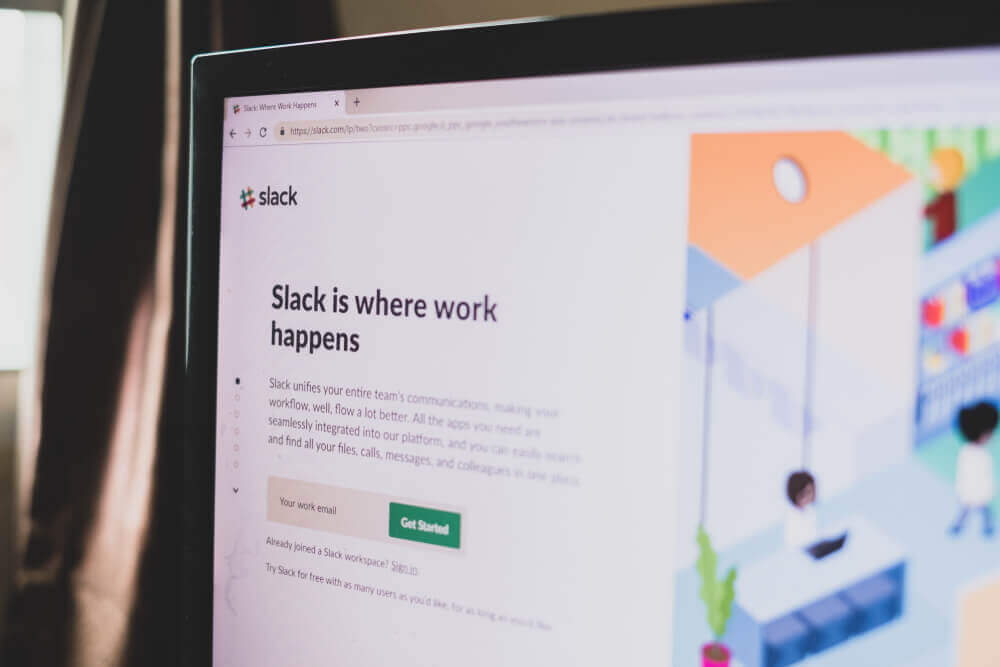
Whether you’re a small business or a freelancer, chances are that you may have already used Slack at some point in your career, with this app being extremely helpful.
Slack stands for Searchable Log of All Conversation and Knowledge, and was actually first created as an online tool for a game that is no longer running. In 2013, the app was launched as a business tool, focused on encouraging and facilitating online collaboration.
How does the app do this?
In a number of ways, such as:
- Helping a business to divide up a workload between teams, clients, or anyone else
- Keeps conversations organized into channels, making them, as well as individual snippets of information within them, easy to find
- Enables you to easily collaborate with clients, vendors, partners or anyone else
- Offers a video chat feature, as well as a screen sharing feature
- Integrates with more than 2000 other apps, including Dropbox, Asana, Google Drive and more
Don’t believe how much Slack could help your business?
Take a look at some of the big-name companies that are already using the app to help run their business:
- Hello Fresh
- The Sunday Times
- Trivago
- Everlane
- NASA
If your team is still small, Slack has a free version that should work well for you. However, if you want a few extra benefits, and are managing a slightly larger team, then prices for the app begin at just $8.
Brand24
If you struggle to stay on top of your business’ social media presence, then Brand24 could be a huge game-changer. As you probably already know, an online presence is so important for a small business, as well as for a freelancer, but, with everything else you have going on, who can blame you for slipping up when it comes to keeping track of how your brand is doing online?
Well, Brand24 was created to help businesses protect, maintain and boost their online reputation.
How?
By notifying you each time your brand is mentioned online, whether this may be on social media, on a forum, or anywhere else. If you happen to receive a negative mention, the app then makes it easy for you to easily click into that discussion, so that you can turn things around again.
The app will also help you to keep track of the interactions you receive across all of your social media platforms, creating reports and infographics to show you exactly what your social reach is. If you happen to use Slack (listed above) these two apps integrate well with each other.
Brand24 offers a two week free trial. After this, prices start at $49 per month, with plans allowing you to add other team members in.
Square

If you have ever looked into POS systems for your business, then chances are that you have already come across Square. This was one of the very first companies to sell card readers that are able to attach to a smartphone, although PayPal quickly followed with a version of their own.
Of course, PayPal and Square are often compared, with the benefits to Square being:
- Lower payment charges
- No refund fee, and the transaction fee would be returned to you
- Automatically deposits payments into your bank account
- An app that runs quickly and consistency
- The option to manually enter card details if you aren’t yet ready to purchase a card reader
All in all, the POS system offered by Square is more advanced than PayPal’s, making it no surprise that Square is the system most end up choosing.
Spendgo
Customer loyalty can make or break a small business, and Spendgo understands that, which is why their app is designed to help create customer loyalty programs and launch promotions.
The app collects and organizes customer data (don’t worry, they would never sell your customer data to any other company, and will do what is needed to keep you fully compliant) – whether your customers have physically visited your store, purchased something online, or simply used their smartphone to visit your website, Spendgo will know.
The app will then use this information to help you to create loyalty programs, such as a points-based rewards system for loyal customers. Push promotions are possible too, and their third party messaging platforms means that you can also send emails or text messages to your customers.
You probably want to know how much Spendgo costs…
Since their prices are quite customized, you would need to contact the company directly for a quote.
This is another app for those who often find themselves distracted by things they see online. Rather than wasting your precious working hours being unproductive, Pocket is an app that makes it so easy for you to save all of those digital distractions, so that you can then look them over later, in your own time.
The app allows you to save content from just about anywhere, whether it be a website, a PDF, an app (more than 1500 apps can be integrated with Pocket) or anything else. If you download the app on multiple devices, all of your saved items can be viewed on all devices – something that is especially convenient for those who have separate devices for work and leisure.
Pocket is free to use, but if you would like a version of the app that does not display any adverts, and that also offers a few extra features, you can opt for a monthly or annual membership, with prices beginning at only $3.95 a month.
Google Drive
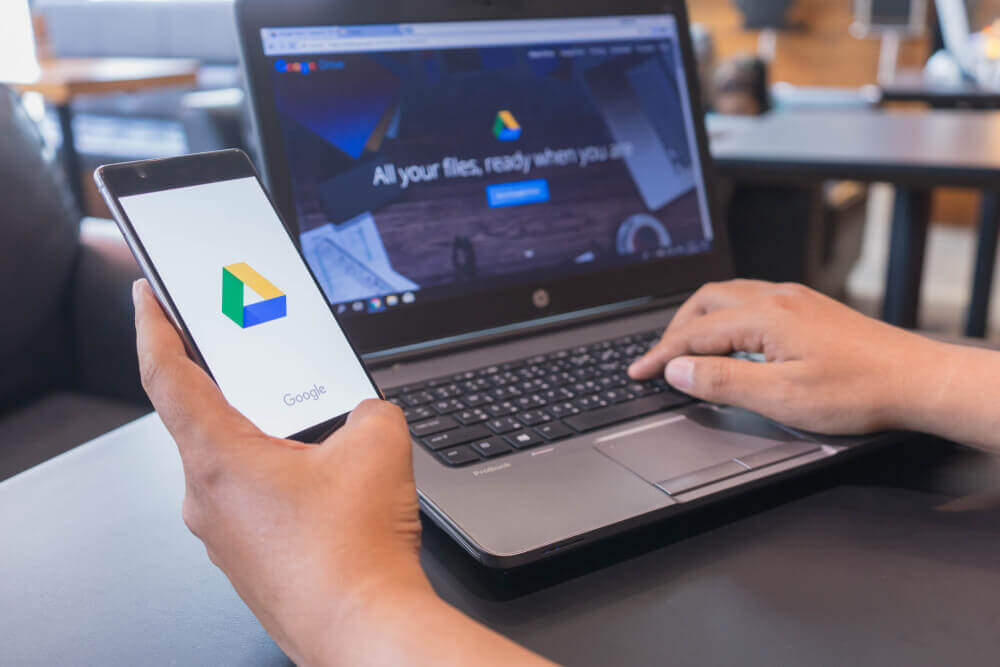
Google Drive is another app that you maybe already use. However, for those of you who only use the browser version, the app is well worth downloading.
This is one of the best ways to securely store and back up all of your documents in a cloud. Since the app will sync across your multiple devices, you will have all of your documents to hand wherever you go.
Yes, there are many other cloud storage services out there, but Google Drive offers a few special features, such as:
- A built-in search engine that allows you to search across all files in your Drive
- The ability to send large files to other people
- The ability to open and edit just about every type of file
- Image recognition technology
Even better, Google Drive is free to use, giving all users 15GB of space to fill. If you require more space as your business expands, payment plans for a larger cloud are available.
MailChimp
Here’s another marketing app for you, since marketing is so important when it comes to pushing a small business forward in the industry.
The marketing platform offered by Mailchimp enables you to manage your clients and customers, using this information to help you create email marketing campaigns. The app makes it so easy to build elegant and branded email newsletters, while then tracking exactly how your customers have responded to them.
The analytics that you will receive from each campaign will help you to better craft your future ones, ensuring their success. The app will help you to grow your mailing list and acquire new subscribers, which, in turn, will help you to expand your business.
If your business is still very new, or you would prefer to try before you buy, there is a free version of Mailchimp available. However, if you want better insights and features that are more advanced, paid subscription plans begin at just $9.99 a month.
It may not seem as though downloading a few apps would really be capable of making a noticeable difference to your business, but this is where you would be wrong. These apps enable you to take much better control over all of the many aspects of your business, which should then help you to grow and succeed even more.
