Every business should be focused on maximizing productivity as much as possible. Not only does this lead to increased profitability, but it will also make your business more efficient while boosting the morale of your team.
Fortunately, the businesses of today have an edge when it comes to staying productivity. There is now a tool or an app for just about everything, allowing you to streamline your operations and ramp up productivity in ways that you may have previously struggled to do.
So, which tools should be your new go-to’s if maximizing productivity is your aim? Here are Circle Hub’s favorites:
Slack
Slack is a business that has been around since 2008, with its roots being traced back to a coworking space. The company has progressed in leaps and bounds since then, to the point where it’s now one of the most popular business tools around for maximizing productivity.
Slack is essentially a communication/messaging app, but one that focuses on encouraging collaboration. With Slack, you’ll no longer need to rely on email to share files and communicate with your team. Instead, you’ll be able to do all of that in one centralized workspace, in real-time. It integrates with a number of other apps too while also offering video and voice calls, making it a game-changer for remote teams.
The only real downside to Slack is that the software won’t store your files and conversations for very long. Messages are deleted after three months while files are removed after a year. However, again, its integration with other apps makes exporting important messages and files a breeze.
Asana
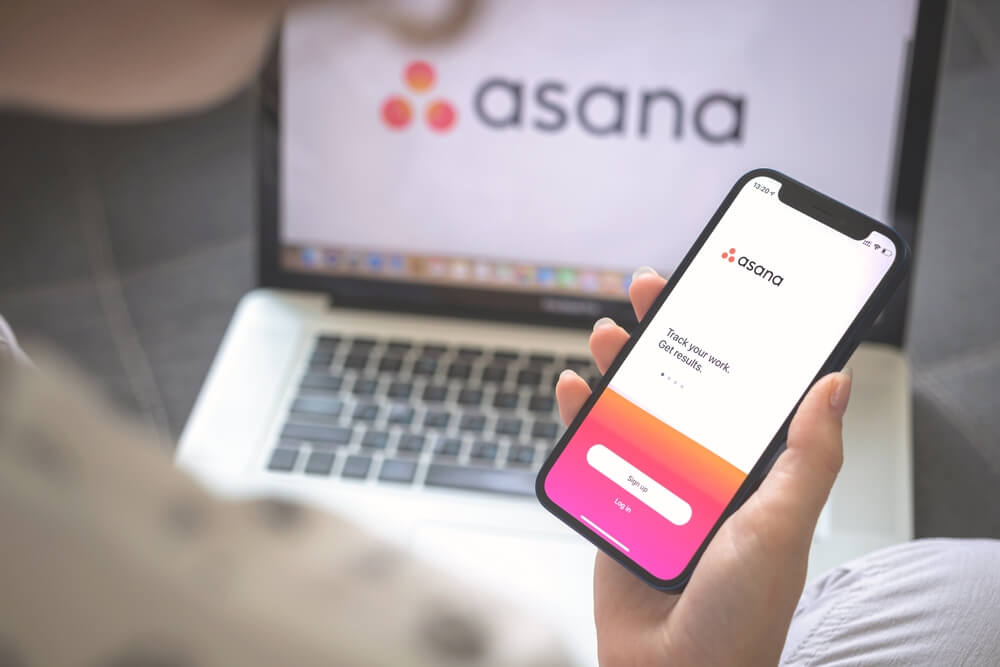
Editorial credit: FellowNeko / Shutterstock.com
Just like Slack, Asana is a collaboration tool, and is another one that owes its initial success to a shared workspace. The main difference between the two tools is that Slack’s emphasis is on communication, whereas Asana is more about project management.
If complex projects are the norm for your business, Asana could be a great help in maximizing productivity. From organizing tasks and setting deadlines to visualizing timelines and tracking project progress, it’s a great way to stay on top of all that your business is currently working on. In many ways, Asana and Slack complement each other well (both tools can also be integrated with each other), which is why some businesses often choose to use both.
What about the downsides? There aren’t many, although if you’re new to project management tools, you may find Asana to be a little overwhelming at first. There are so many different features, meaning that you may initially think that even simple tasks become over-complicated. However, stick with it and get to know it – it won’t be long before you really appreciate all that it can do for your business.
Trello
Like the idea of Asana but want a project management tool that’s simpler and easy to use? This is common among smaller businesses, which is where Trello comes in. Just like Asana, this tool is all about maximizing productivity by empowering your business with easy-to-use project management features.
The main difference between the two is that unlike Asana’s list-based interface, Trello makes use of a visual Kanban board, with cards that can easily be moved across various columns. There’s less customization with Trello, but this can often be a good thing! It’s much easier to learn how to use Trello, meaning that new users can get into the swing of things quickly and efficiently.
With Trello being focused on simplicity, there are a few features that this tool is lacking. Time-tracking and in-app chat functions are just a couple, which is why Trello is often unsuitable for large and complex projects. However, if your business is new and you’re looking for a stress-free way to manage your tasks, Trello won’t disappoint.
Dropbox

Editorial credit: Diego Thomazini / Shutterstock.com
Gone are the days when people had to carry around hard drives and other storage-related devices. Instead, in today’s world, cloud-based storage is where it’s at. While there are a number of businesses that provide this, Dropbox was one of the first to enter the scene back in 2007, and remains one of the most popular tools for this purpose today.
What’s great about Dropbox is that, unlike many other cloud storage tools, this one encourages collaboration. It can be used anywhere, on any device, making files easily accessible. Team members can quickly edit, share, and download files, with the commenting feature being very popular too. It also has a simple interface, which helps to streamline the whole process.
Any reason not to consider Dropbox? Its cost can be off-putting to small businesses on a tight budget. While there is a free version available, storage size is limited. The paid subscriptions cost more than other similar tools, but Dropbox’s reliability and accessibility make up for this for many.
HootSuite
These days, social media marketing is everything. If your business isn’t on social media, you’re missing out. With that said, posting content, tracking metrics, responding to comments, and ‘listening’ to conversations that involve your brand all takes a fair bit of time. With Hootsuite, however, life becomes much simpler.
Hootsuite is a social media management tool that makes all of the above much easier. It allows you to manage a wide range of different social networks, all from one platform. You’ll be able to schedule posts, analyze their performance, and interact with your followers from this tool’s user-friendly interface. Not only does this save time but it also makes it much easier to conceive and implement an impactful social media strategy.
Once again, the main downside to Hootsuite is its cost. The free version is great to start with but once your business grows, you’ll want access to the more advanced features, and this is where Hootsuite makes its money. If your business relies on Instagram, you may also find Hootsuite to be a bit limited. This is due to Instagram’s API restrictions, which prevent you from posting directly to that platform from Hootsuite. However, for all other social media networks, this tool will take your business to the top!
Toggl
Although Toggl’s rise to fame was primarily due to how freelancers flocked to this software, it has now become a tool that is seen as exceptionally useful by small businesses too. Toggl is a time-tracking software that enables a business to ensure that time is being spent efficiently. This can have a huge impact on maximizing productivity.
What makes Toggl better than the other time-tracking apps out there? For starters, its reporting features. Its reporting dashboard enables you to quickly view how your team spends their time. You can even track performance in a way that assesses profitability. Toggl will take the time spent on various projects into account and help you analyze costs, which could end up saving your business some big bucks.
The main downside to Toggl is that it relies on the internet. While it still tracks time if you’re offline, you’ll need the internet to sync this data. It’s not an issue if you’re only offline for a few minutes at a time but if you or your team spend several hours a day working without an internet connection, this could be a problem.
Zoom

Zoom is a tool that you may already be familiar with. It experienced an explosion of growth during the pandemic, thanks to how it encouraged safe social interactions at a time when people had to remain physically isolated.
With that said, it’s a tool that businesses love too. This cloud-based communication platform makes it so easy to host and attend video meetings. In fact, you could even participate in multiple meetings simultaneously, switching between private and ‘public’ rooms. Webinars work well on Zoom too due to the software’s various moderation tools.
Again, just like with most business tools, the free version of Zoom can be limiting. Video meetings are restricted to just 40 minutes – you’ll need to pay up if you want more than this. It’s also worth keeping ‘Zoom fatigue’ in mind – the burnout that can be caused for using this software for too long. However, this would apply to any similar software too and there are a number of ways to overcome this.
Alchemer
Originally known as SurveyGizmo, Alchemer is a tool that gives businesses a way to easily collect and analyze data. This data can prove invaluable when making important business decisions, yet it’s something that many businesses struggle to gather.
Alchemer offers a huge array of templates that allows businesses to put together surveys that their customers can then fill out. From market research to customer satisfaction, the drag and drop interface means that a survey can be created in minutes. If you’re concerned about a low response rate, Alchemer also gives you the opportunity to offer survey recipients an incentive, be it a discount, a free shipping code, or anything else.
Again, cost may be your biggest barrier to Alchemer. The free version is pretty limited. It won’t give you access to advanced analytics or custom reports. However, most businesses who use this tool would agree that paying for access to these features is more than worthwhile.
Focus@Will
Focus@Will is a tool that takes a different approach to maximizing productivity. It’s a music service that’s based on neuroscience. It plays music in a specific sequence – one that’s designed to reduce distractions and boost productivity.
Individuals who use this tool find that they’re able to focus better on the task at hand. Multi-tasking is reduced too, with this being something that can seriously inhibit productivity. The best part is that users are able to customize their sessions to match their mood, as well as the tasks that they’re carrying out.
The downside? The way in which it encourages intense focus can interfere with collaboration. It needs to be used in the right way for a business to benefit from it.
Choosing the Right Business Tools for Maximizing Productivity
When it comes down to it, there are so many tools out there that could help your business boost productivity. How do you pick which ones to use? Start by deciding which areas your business needs some help in, before choosing the most appropriate tools for the job!
Looking for other ways to boost how productive your business is? A coworking space could help! Click here to find out more about the coworking spaces available from Circle Hub.
